What is the Trovi.com browser hijacker?
Trovi.com, which is a nasty computer bug, can revise your default search engine of Internet Explorer, Firefox and Google Chrome and home page without your permission in order to redirect your target. What is worse, it may lead you to illegal commercial websites or erotic sites so that you lose your money unconsciously.
Trovi.com as a plug-in unit, bundled with free software down load, injects itself into your PC. So it is significant that you should pay more attention to the End User License Agreements (EULA). Otherwise, you may install the hijacker when you do not check up the option during the installation.
What damage does the Trovi.com do?
Once you fix it on your browser, you will suffer from annoying pop-ups and wrong websites. Furthermore, without your permission, Trovi.com would install some packages, extensions or even some tools contain Trojan horse recording your history. Cybercriminals use these messages to make profits. So it is inevitable for infected users to get rid of the virus.
Manual removal to Trovi.com
The following instructions will help you how to remove this hijacker manually.
Measure 1: to uninstall Trovi.com from computer.
1. Click Start→Control Panel→Programs(or Add/Remove Programs) →Uninstall a Program.

.png)
2. Here, look for Trovi, Trovi Toolbar, Conduit, Search Protect and similar entries and select Uninstall/Change.
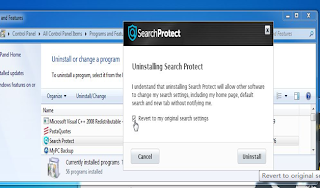.png)
3. Click OK to save the changes.
Measures 2: Remove Trovi from your browsers.
1.End malicious process from task manager.
Press Ctrl+Shift+Esc to quickly bring up Task Manager Window
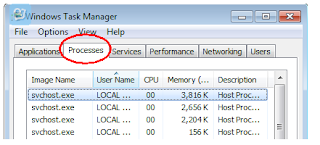
2.According to the types of browser you use, follow the steps below.
Internet explorer
Open Internet explorer, go tools→Manage Add-ons→Toolbars and extensions.
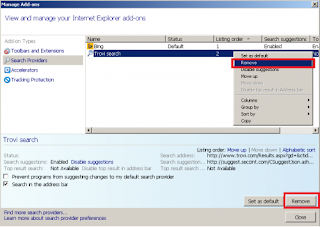
Here, look for Trovi Toolbar, Trovi and similar entries and then click on Remove or you can tick the ‘cookies’ box from ‘delete browsing history’ under the ‘safety’, then click ‘delete’.
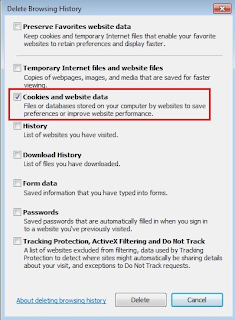
Now open IE→Tools→Internet Option→General tab. Enter Google or other address to make it the default start page.

Mozilla Firefox
Open Mozilla Firefox, go tools→Add-ons→extensions. Find Trovi.com and click Uninstall. Now go to Tools→Options→General→Starup. Now select ‘show a blank page’ when Firefox starts or sets a certain website, like Google or similar.
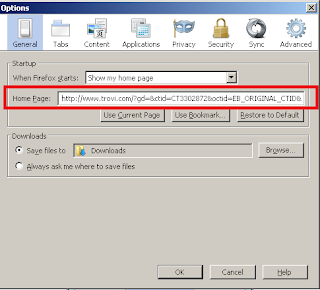
Click Firefox menu button, then help button. From the help menu, choose Troubleshooting Information. Click the Reset Firefox. Firefox will close itself and revert to it default settings.
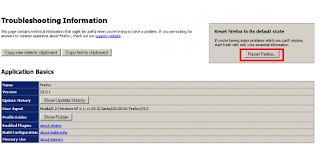
Google Chrome
Click the Chrome menu button on the Google Chrome browser, select Tools→Extensions. Here, look for Trovi.com extension and get it rid of it by clicking on the Recycle Bin. Additionally, click on wench icon, go to settings and choose ‘Manage search engines’. Change search engine to Google or other and delete Trovi.com from the list, then go to section ‘on start’ and make sure you get blank page while creating new tab.
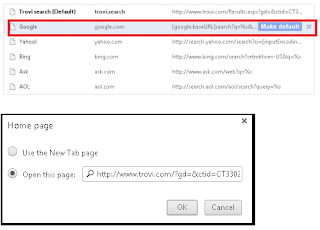
Measure 3: scan your computer with reputable anti-malware software.
1.Please click this download icon below to install SpyHunter.
.
2.Install SpyHunter step by step
Finish downloading and click 'save' button.
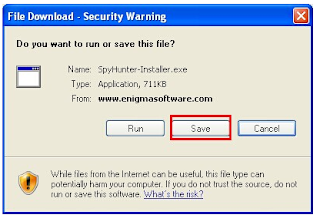
Next,run the installation and accept the license agreement, press 'next'.
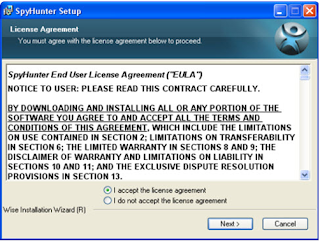
And then, the program will perform automatically until it is over.

3.Run a scan with SpyHunter and remove all detected threats.

4.Remove listed threats.
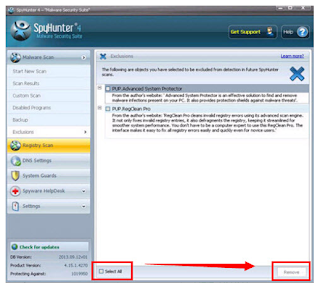
Note:
Trovi.com is really an annoying browser hijacker that brings our unhappy internet experience. In some cases, it will interrupt your reading, even lead you to visit some defraud websites causing your financial lost. So if your computer is infected, please eliminate it by following the steps mentioned above. Also, if you can not solve the problem, please download the professional removal tool here, which can sweep the virus completely.

No comments:
Post a Comment